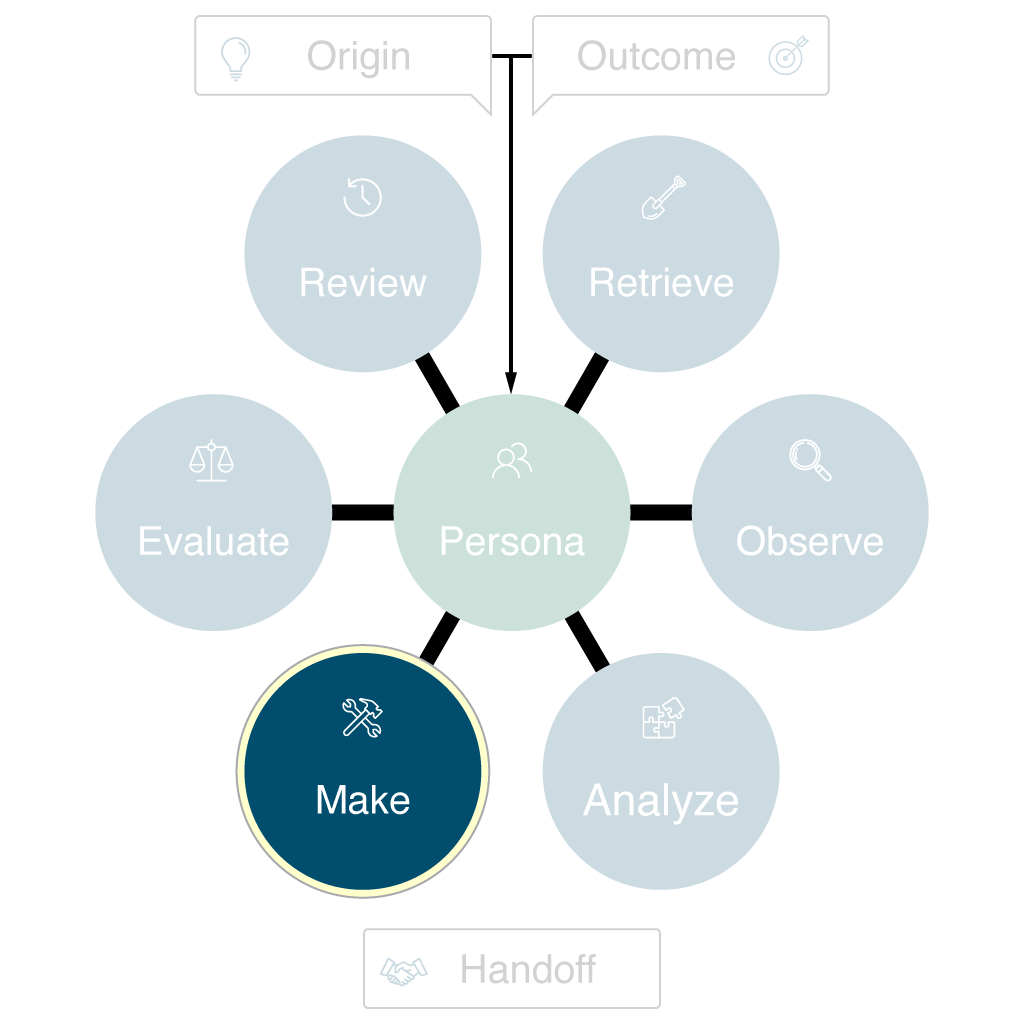
The Make phase is where work gets built. Here, you create solutions that directly address the problem statement and meet the needs identified in earlier phases. This phase is the execution engine for cross-functional alignment—requiring input, coordination, and transparency from every group involved. Effective execution depends on keeping teams informed, collaborative, and accountable, so solutions match both user needs and business goals.
Purpose
- Build or implement the solution collaboratively, drawing on the expertise of all necessary teams, partners, and stakeholders
- Ensure what you make aligns with the problem, objectives, and persona needs surfaced in earlier phases
- Prepare outputs for evaluation—not just for delivery—by documenting decisions, trade-offs, and assumptions as you go
Key Questions
What exactly are we building or delivering, and who is involved in each step?
- How does this solution solve the problem we defined together?
- What must be included for this version to be successful (MVP criteria, acceptance standards, etc.)?
- What standards, guidelines, or constraints must we follow (technical, regulatory, brand, accessibility, privacy)?
- Who is responsible for building or delivering each part, and how are teams collaborating to avoid silos?
- How will we document decisions made during the build, so everyone stays informed and future teams can learn?
- Are there risks or trade-offs being made to meet deadlines or budgets, and are these visible to all?
Read the research report on the importance of effective work orchestration frameworks. [Document Link – PDF]
Case Study Example: Dog Park Finder App (Fetch Spotter)
Applying the Make Phase:
What exactly are we building or delivering?
- A mobile app (iOS/Android) with a searchable map of dog parks
- User-generated reviews and ratings for each park
- Park details:
- Amenities
- Hours
- Events
- Cleanliness/safety alerts
- Note:
- MVP will focus on core features (map, reviews, park details)
- Features like dog playdate scheduling and advanced notifications will be deferred to future releases based on feedback
How does this solution solve the problem we defined?
- Centralizes up-to-date park info
- Enables community feedback
- Lets users quickly identify parks that fit their needs
What must be included for this version to be successful?
- Accurate park listings in major metro areas
- Easy-to-use review and rating submission
- Push notifications for park updates or user alerts
What standards, guidelines, or constraints do we need to follow?
- Apple App Store and Google Play policies
- City data sharing/privacy requirements
- Accessibility guidelines (e.g., text size, color contrast)
Who is responsible for building or delivering each part?
- Engineering: Core app and map features
- Product Owner: Requirements and prioritization
- Marketing: Launch materials and app store content
- Customer Success: Support and feedback monitoring
How will we document decisions made during the build?
- Decision log in the project wiki
- Weekly status updates emailed to stakeholders
Are there risks or trade-offs being made to meet deadlines or budgets?
- MVP launch skips some minor parks and advanced features (e.g., dog playdate scheduling)
- Prioritizing speed over completeness in initial release
- Outstanding risks from earlier phases are tracked in weekly check-ins
Sample Kanban Board – Dog Park Finder App
Update cards/tasks as the project advances. This Kanban format helps all teams visualize progress, accountability, and effort required at a glance.

